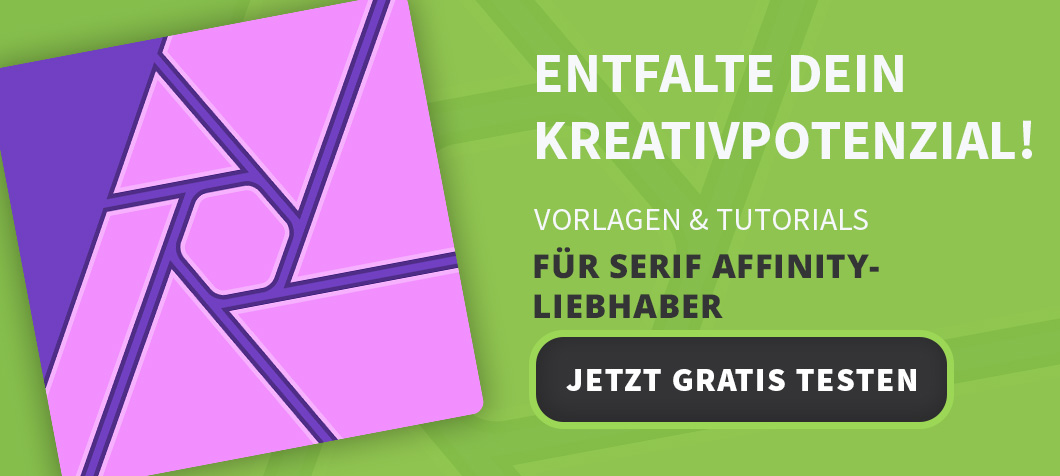Affinity Photo 1.7.0.98 Beta für Mac und Windows ist ab sofort verfügbar. Die Testversion (Beta) kann sich jeder kostenlos herunterladen, vorausgesetzt Du besitzt die Vollversion von Affinity Photo. Die Beta wird separat von der Vollversion in einem eigenen Verzeichnis installiert, das hat den Vorteil, dass alle Brushes, Einstellungen etc. nicht verändert oder gelöscht werden.
Ich habe mir die Beta eben geladen und installiert. Das Affinity Photo Logo sieht jetzt anders aus, es ist jetzt viereckig und sieht sehr nice aus. Der Splash Screen sieht auch cool aus, klick dafür oben Links in der Menüleiste auf Affinity Photo Beta -> Info
[MAC] Affinity Photo 1.7 Beta Download Link
[WINDOWS] Affinity Photo Customer Beta - 1.7.0.178 Download Link
Ich habe mir die Beta eben geladen und installiert. Das Affinity Photo Logo sieht jetzt anders aus, es ist jetzt viereckig und sieht sehr nice aus. Der Splash Screen sieht auch cool aus, klick dafür oben Links in der Menüleiste auf Affinity Photo Beta -> Info

[MAC] Affinity Photo 1.7 Beta Download Link
Affinity Photo 1.7 - Changes Since Last 1.6 Release
Performance
- The core processing engine in Affinity Photo has been rewritten to take advantage of the powerful discrete AMD GPUs in modern Mac hardware. It will now automatically use any compatible discrete GPU, alongside the Intel GPU support present in 1.6. Typically this improves compositing / editing performance by at least 1000%. Performance when using integrated Intel GPUs has also been massively improved.
- External GPUs (eGPU) are also supported - including hot-plug-and-unplug support.
- Multiple GPUs are supported - if you have more than 1 GPU (ie. Intel + AMD in MacBook Pro, or Intel + eGPU in other Macs) Photo will use them all, at the same time, to improve performance. There is no limit to the number of GPUs which can be used.
Brushes
- Photo 1.7 introduces a new “sub-brush” mechanism, developed in conjunction with Paolo Limoncelli (DAUB® Brushes). This exciting feature allows any brush to have a list of other brushes attached which will draw at the same time. Each sub-brush has a fully separate and customisable set of dynamics. You can control when the sub-brushes are drawn and how they blend with the main brush.
- The brush engine in Photo has been rewritten to use the new GPU architecture described above. With GPU support, even huge brushes with 1% spacing will perform well. All brushes / brush tools are accelerated.
- Symmetry (up to 32-way) is now supported - including on-canvas controls and optional mirroring. We have more symmetry features on the way - so stay tuned during the beta process.
- Wet edges and accumulation are now available on colour brushes and brushes with HSL variance.
- Brushes with multiple nozzle textures have always chosen the nozzle at random. In 1.7, the nozzle choice has a dynamic controller and ramp for greater control.
- All brush tools now support left and right arrow keys for rotation - a common feature request

RAW
- The RAW processing engine in Photo has been rewritten - producing better results and improved performance. It also takes advantage of the GPU architecture changes described above.
- RAW files now load much more quickly - especially if you have a compatible GPU.
- Reimplemented support for XTrans sensors.
- The denoise algorithm has been rewritten. It produces better results and takes advantage of the new GPU architecture.
- Hot pixel removal is now automatically performed by the Serif Labs engine.
- Profiled lens correction are more stable, apply more quickly, and can be toggled in the Develop UI.
- The histogram in the Develop persona is now presented in the output colour space - as opposed to always being linear.
Filters
- New “Procedural Texture” filter with advanced presets support.
- New “Voronoi” filter.
- Denoise, Clarity and Shadows / Highlights filters have been rewritten (using technology from the Develop Persona).
- More filters are now available as Live Filters - including the new Procedural Texture filter.
- Live filters have been rewritten to improve performance - especially when multiple filters are used in a document.
- Improved Polar to Rectangular and Rectangular to Polar filters.
Adjustments
- The HSL adjustment layer has been rewritten. It now supports custom hue ranges, a new algorithm, new UI and picker controls.
- The Levels adjustment layer now supports output levels - a common feature request.
- The White Balance adjustment layer has been rewritten.
- The Selective Colour adjustment layer has been rewritten.
- PSD import / export of adjustments has been improved.
- The Vibrance adjustment layer has been rewritten.
- The Recolour adjustment layer has gained a lightness slider.
Tools
- The Crop tool has been rewritten - it now supports resolution changes, absolute pixel size and has a much improved preset mechanism.
- The Sponge Brush tool now gives more correct / pleasant results.
- A general tools overhaul has been performed - providing editing of grids, guides, page origin, across multiple tools (not just in the Move tool)
General
- “Alternate futures” for document history have been added. Traditionally, if you roll back the undo history then do something else all your changes after that point are lost. Photo will now display a small branch icon in the history tab when you do this. Pressing that button will cycle between all the different “futures” after that history entry - meaning you will never lose work you have done.
- HEIF images can now be loaded directly into Photo. If they contain a depth map, this will also be loaded as a second layer. Because depth maps are typically lower resolution than the main image, optional “smart” upsampling will be performed.
- A large number of new cameras are supported for RAW development (we will provide a list of the new supported cameras as soon as possible!).
- The batch process dialog now fully supports expressions for height and width - available constants are “w”, “h” and “dpi”.
- Photo now supports custom document presets - a popular feature request.
- A new blend mode - Linear Burn - has been added.
- New “Move inside / outside” commands have been added - useful for quick operations on clipping masks etc.
- The Hard Mix blend mode has been improved.
- New provider options have been added to the stock panel - support for Unsplash and Pexels. Both of these providers offer full-resolution stock imagery which is free to use.
- Metadata is now dynamically synchronised with your document - so if you resize then export, the values will be correct.
- Numerous text improvements have been made - including new features.
- Significant PDF import / export improvements and fixes.
- Numerous other bug fixes - too many to list!
Performance
- The core processing engine in Affinity Photo has been rewritten to take advantage of the powerful discrete AMD GPUs in modern Mac hardware. It will now automatically use any compatible discrete GPU, alongside the Intel GPU support present in 1.6. Typically this improves compositing / editing performance by at least 1000%. Performance when using integrated Intel GPUs has also been massively improved.
- External GPUs (eGPU) are also supported - including hot-plug-and-unplug support.
- Multiple GPUs are supported - if you have more than 1 GPU (ie. Intel + AMD in MacBook Pro, or Intel + eGPU in other Macs) Photo will use them all, at the same time, to improve performance. There is no limit to the number of GPUs which can be used.
Brushes
- Photo 1.7 introduces a new “sub-brush” mechanism, developed in conjunction with Paolo Limoncelli (DAUB® Brushes). This exciting feature allows any brush to have a list of other brushes attached which will draw at the same time. Each sub-brush has a fully separate and customisable set of dynamics. You can control when the sub-brushes are drawn and how they blend with the main brush.
- The brush engine in Photo has been rewritten to use the new GPU architecture described above. With GPU support, even huge brushes with 1% spacing will perform well. All brushes / brush tools are accelerated.
- Symmetry (up to 32-way) is now supported - including on-canvas controls and optional mirroring. We have more symmetry features on the way - so stay tuned during the beta process.
- Wet edges and accumulation are now available on colour brushes and brushes with HSL variance.
- Brushes with multiple nozzle textures have always chosen the nozzle at random. In 1.7, the nozzle choice has a dynamic controller and ramp for greater control.
- All brush tools now support left and right arrow keys for rotation - a common feature request
RAW
- The RAW processing engine in Photo has been rewritten - producing better results and improved performance. It also takes advantage of the GPU architecture changes described above.
- RAW files now load much more quickly - especially if you have a compatible GPU.
- Reimplemented support for XTrans sensors.
- The denoise algorithm has been rewritten. It produces better results and takes advantage of the new GPU architecture.
- Hot pixel removal is now automatically performed by the Serif Labs engine.
- Profiled lens correction are more stable, apply more quickly, and can be toggled in the Develop UI.
- The histogram in the Develop persona is now presented in the output colour space - as opposed to always being linear.
Filters
- New “Procedural Texture” filter with advanced presets support.
- New “Voronoi” filter.
- Denoise, Clarity and Shadows / Highlights filters have been rewritten (using technology from the Develop Persona).
- More filters are now available as Live Filters - including the new Procedural Texture filter.
- Live filters have been rewritten to improve performance - especially when multiple filters are used in a document.
- Improved Polar to Rectangular and Rectangular to Polar filters.
Adjustments
- The HSL adjustment layer has been rewritten. It now supports custom hue ranges, a new algorithm, new UI and picker controls.
- The Levels adjustment layer now supports output levels - a common feature request.
- The White Balance adjustment layer has been rewritten.
- The Selective Colour adjustment layer has been rewritten.
- PSD import / export of adjustments has been improved.
- The Vibrance adjustment layer has been rewritten.
- The Recolour adjustment layer has gained a lightness slider.
Tools
- The Crop tool has been rewritten - it now supports resolution changes, absolute pixel size and has a much improved preset mechanism.
- The Sponge Brush tool now gives more correct / pleasant results.
- A general tools overhaul has been performed - providing editing of grids, guides, page origin, across multiple tools (not just in the Move tool)
General
- “Alternate futures” for document history have been added. Traditionally, if you roll back the undo history then do something else all your changes after that point are lost. Photo will now display a small branch icon in the history tab when you do this. Pressing that button will cycle between all the different “futures” after that history entry - meaning you will never lose work you have done.
- HEIF images can now be loaded directly into Photo. If they contain a depth map, this will also be loaded as a second layer. Because depth maps are typically lower resolution than the main image, optional “smart” upsampling will be performed.
- A large number of new cameras are supported for RAW development (we will provide a list of the new supported cameras as soon as possible!).
- The batch process dialog now fully supports expressions for height and width - available constants are “w”, “h” and “dpi”.
- Photo now supports custom document presets - a popular feature request.
- A new blend mode - Linear Burn - has been added.
- New “Move inside / outside” commands have been added - useful for quick operations on clipping masks etc.
- The Hard Mix blend mode has been improved.
- New provider options have been added to the stock panel - support for Unsplash and Pexels. Both of these providers offer full-resolution stock imagery which is free to use.
- Metadata is now dynamically synchronised with your document - so if you resize then export, the values will be correct.
- Numerous text improvements have been made - including new features.
- Significant PDF import / export improvements and fixes.
- Numerous other bug fixes - too many to list!
[WINDOWS] Affinity Photo Customer Beta - 1.7.0.178 Download Link
Brushes
RAW
Filters
Adjustments
Tools
General
Fixes
- Photo 1.7 introduces a new “sub-brush” mechanism, developed in conjunction with Paolo Limoncelli (DAUB® Brushes). This exciting feature allows any brush to have a list of other brushes attached which will draw at the same time. Each sub-brush has a fully separate and customisable set of dynamics. You can control when the sub-brushes are drawn and how they blend with the main brush.
- Symmetry (up to 32-way) is now supported - including on-canvas controls and optional mirroring. We have more symmetry features on the way - so stay tuned during the beta process.
- Wet edges and accumulation are now available on colour brushes and brushes with HSL variance.
- Brushes with multiple nozzle textures have always chosen the nozzle at random. In 1.7, the nozzle choice has a dynamic controller and ramp for greater control.
- All brush tools now support left and right arrow keys for rotation - a common feature request

RAW
- The RAW processing engine in Photo has been rewritten - producing better results and improved performance.
- RAW files now load much more quickly.
- Re-implemented support for XTrans sensors.
- The denoise algorithm has been rewritten (to produce better results).
- Hot pixel removal is now automatically performed by the Serif Labs engine.
- Profiled lens correction are more stable, apply more quickly, and can be toggled in the Develop UI.
- The histogram in the Develop persona is now presented in the output colour space - as opposed to always being linear.
Filters
- New “Procedural Texture” filter with advanced presets support.
- New “Voronoi” filter.
- Denoise, Clarity and Shadows / Highlights filters have been rewritten (using technology from the Develop Persona).
- More filters are now available as Live Filters - including the new Procedural Texture filter.
- Live filters have been rewritten to improve performance - especially when multiple filters are used in a document.
- Improved Polar to Rectangular and Rectangular to Polar filters.
Adjustments
- The HSL adjustment layer has been rewritten. It now supports custom hue ranges, a new algorithm, new UI and picker controls.
- The Levels adjustment layer now supports output levels - a common feature request.
- The White Balance adjustment layer has been rewritten.
- The Selective Colour adjustment layer has been rewritten.
- PSD import / export of adjustments has been improved.
- The Vibrance adjustment layer has been rewritten.
- The Recolour adjustment layer has gained a lightness slider.
Tools
- The Crop tool has been rewritten - it now supports resolution changes, absolute pixel size and has a much improved preset mechanism.
- The Sponge Brush tool now gives more correct / pleasant results.
- A general tools overhaul has been performed - providing editing of grids, guides, page origin, across multiple tools (not just in the Move tool)
General
- “Alternate futures” for document history have been added. Traditionally, if you roll back the undo history then do something else all your changes after that point are lost. Photo will now display a small branch icon in the history tab when you do this. Pressing that button will cycle between all the different “futures” after that history entry - meaning you will never lose work you have done.
- HEIF images can now be loaded directly into Photo. If they contain a depth map, this will also be loaded as a second layer. Because depth maps are typically lower resolution than the main image, optional “smart” upsampling will be performed.
- A large number of new cameras are supported for RAW development (we will provide a list of the new supported cameras as soon as possible!).
- The batch process dialog now fully supports expressions for height and width - available constants are “w”, “h” and “dpi”.
- Photo now supports custom document presets - a popular feature request.
- A new blend mode - Linear Burn - has been added.
- New “Move inside / outside” commands have been added - useful for quick operations on clipping masks etc.
- The Hard Mix blend mode has been improved.
- New provider options have been added to the stock panel - support for Unsplash and Pexels. Both of these providers offer full-resolution stock imagery which is free to use.
- Metadata is now dynamically synchronised with your document - so if you resize then export, the values will be correct.
- Numerous text improvements have been made - including new features.
- Significant PDF import / export improvements and fixes.
Fixes
- Numerous other bug fixes - too many to list!